


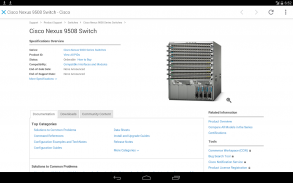



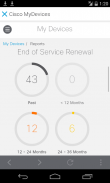
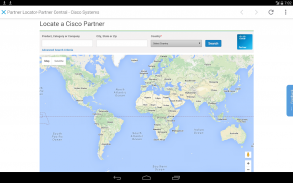
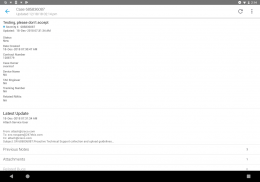
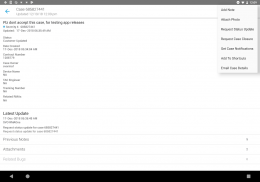

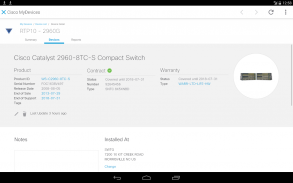


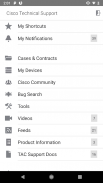
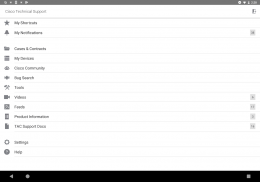



의 설명 Cisco Technical Support
The Cisco Technical Support mobile application provides access to Cisco's rich technical support content. Find solutions to your troubleshooting needs anywhere, anytime!
Support contract owners can view, update and create support cases all from your mobile device. Users can search for any case associated with their contracts, contact the assigned TAC Engineer, On-Site Contact or Field Engineer with a tap of a botton. You can even track your RMA shipments as well as initiate RMA returns by scheduling with your local courier and print shipping labels.
Leverage the Support Communities to ask and answer questions in the discussion forums, comment on blogs, rate videos, and share documents about configuring and troubleshooting Cisco products and solutions. Interact with support professionals and Cisco customers with the right expertise and the right technology domains via community profiles and member leaderboards (list of top community contributors).
Research Cisco products and services through mobile optimized content, videos and podcasts. Whether troubleshooting webex, vpn (anyconnect) or firewall issues, researching the latest features on our UCS, ISR, ASR, or Nexus products, or downloading configuration guides for our Catalyst switches or ASA firewall appliances, Cisco is with you every step of the way.
FEATURES:
Cases and Contracts (requires a valid support contract):
- Access to any Cisco service requests associated with your contracts via Search
- Ability view, update (add notes and photos) and create a support case(s) (P3 or P4) associated with your support contracts
- Access to all support case notes, attached files (MS Excel, Power Point, Word, Text, Image and PDFs less than 5MB in size), and related bug details
- Click to connect with your TAC Engineer, On-Site Contact or Field Engineer directly via phone or email
- Ability to request recently closed cases to be re-opened, request a status update, or request your case be closed
- View RMA details associated with your support cases, including access to up to date tracking information for Replacement RMA parts from the courier
- Initiate RMA returns for devices (schedule pickup and print shipping labels) to be sent back to Cisco
- View your support contract(s) status sorted by expiration date, or look up contract details by Serial Number
Don't have a Cisco support contract? Learn more about the benefits here:http://www.cisco.com/web/help/reg/ben/sc_ben.htmlCisco Support Communities:
- Access to Cisco Technical Support discussion threads including five new Global Communities (Polish, Japanese, Spanish, Portuguese & Russian)
- Track your activities under My Activities for quick access to discussions you have started and replied to
- Email discussion threads to anyone
- Save discussion threads for offline viewing
- Social interaction with the Cisco Technical Support Community
- View overall and mobile leaderboards of the top community contributors
Online Media:
- Cisco RSS feeds and alerts help you stay up to date with news and security updates
- Keep informed and stay updated via technical support videos presented by Cisco Experts
- Access to Cisco Technical Support Podcasts (Cyber Risk Reports and TAC Security Podcasts)
Product Information:
- TAC Authored Support Documents - Filter document list by keyword(s)
- Bug Search - Research software defects by searching by keywords, bug ID, product or SW release (requires service contract)
- Mobile optimized Cisco Product and Services documentation
Have questions or want to provide feedback? Send us an email at:ctsmobilefeedback@external.cisco.com시스코 기술 지원 모바일 응용 프로그램은 시스코의 풍부한 기술 지원 콘텐츠에 대한 액세스를 제공합니다. 언제 어디서나 문제 해결 요구에 대한 해결책을 찾기!
지원 계약 소유자는보고, 업데이트 및 모든 모바일 장치에서 지원 사례를 만들 수 있습니다. 사용자가 자신의 계약과 관련된 모든 경우를 검색 할 수 있습니다, 할당 된 TAC 엔지니어, botton를 탭 함께 현장에 문의하거나 필드 엔지니어에게 문의하십시오. 당신은 당신의 RMA 선적을 추적뿐만 아니라 해당 지역의 택배 및 인쇄 선적 라벨로 예약하여 RMA 반환을 시작할 수 있습니다.
시스코 제품 및 솔루션을 구성 및 문제 해결에 대한 블로그, 속도 비디오, 문서 공유에 대한 의견, 토론 포럼에서 질문을하고 답을 지원 커뮤니티를 활용. 사회 프로필 및 멤버 리더 (최고 사회 기여자의 목록)을 통해 올바른 전문 지식과 올바른 기술 도메인을 지원 전문가 및 시스코 고객과 상호 작용합니다.
모바일에 최적화 된 콘텐츠, 비디오 및 팟 캐스트를 통해 연구 시스코 제품과 서비스를 제공합니다. 우리의 UCS, ISR, ASR, 또는 넥서스 제품, 또는 우리의 촉매 전환 또는 ASA 방화벽 제품에 대한 다운로드를 구성 안내서의 최신 기능을 연구 문제 해결 웹엑스, VPN (anyconnect) 또는 방화벽 문제는, 시스코는 당신과 방법의 모든 단계인지 여부 .
특징 :
케이스 및 계약 (유효한 지원 계약 필요)
- 검색을 통해 계약과 관련된 시스코의 서비스 요청에 대한 액세스
- 능력보기, 업데이트 (메모와 사진을 추가) 및 지원 사례 (들)을 생성 (P3 또는 P4) 지원 계약과 관련된
- 모든 지원 사례 노트, 첨부 파일 (MS 엑셀, 파워 포인트, 워드, 텍스트, 이미지 및 크기 5메가바이트 이하의 PDF 파일) 및 관련 버그 정보에 대한 액세스
- 전화 나 이메일을 통해 직접 현장에 문의하거나 필드 엔지니어, 당신의 TAC 지원 엔지니어와 연결합니다
- 다시 열 수 최근 마감 된 경우를 요청하는 기능, 상태 업데이트를 요청, 또는 귀하의 경우는 폐쇄 요청
- 택배에서 교체 RMA 부품에 대한 추적 정보를 최신 상태로에 대한 액세스를 포함하여 지원 사례와 관련된보기 RMA 세부 정보,
- 다시 시스코 보낼 수 (픽업 예약 및 인쇄 배송 라벨) 장치에 대한 RMA 반환을 시작합니다
- 만기 날짜별로 정렬 지원 계약 (들) 상태보기, 또는 일련 번호에 의해 계약의 세부 사항을 조회
시스코의 지원 계약이 없으십니까? 여기 장점에 대해 자세히 알아보기http://www.cisco.com/web/help/reg/ben/sc_ben.html시스코 지원 커뮤니티 :
- 다섯 개의 새로운 글로벌 커뮤니티 (폴란드어, 일본어, 스페인어, 포르투갈어 및 러시아어)를 포함 시스코 기술 지원 토론 스레드에 대한 액세스
- 토론에 대한 빠른 액세스를 위해 내 활동에서 사용자의 활동을 추적 당신은 시작에 대답했다
- 누구에게 이메일로 토론 스레드
- 오프라인으로 볼 저장 토론 스레드
- 시스코 기술 지원 커뮤니티와 사회의 상호 작용
- 상단 커뮤니티 참여자의보기는 전체 및 모바일 리더
온라인 미디어 :
- 시스코 RSS 피드 및 경고는 뉴스와 보안 업데이트를 최신 상태로 유지하는 데 도움이
- 시스코 전문가에 의해 제시된 기술 지원 비디오를 통해 업데이트 정보를 유지하고있어
- 시스코 기술 지원 팟 캐스트 (사이버 위험 보고서 및 TAC 보안 팟 캐스트)에 대한 액세스
제품 정보 :
- TAC 제작 된 지원 문서 - 키워드 필터 문서 목록 (들)
- 버그 검색 - 키워드, 버그 ID, 제품 또는 SW 릴리스에서 검색하여 연구의 소프트웨어 결함 (서비스 계약 필요)
- 모바일 시스코 제품 및 서비스 문서를 최적화
질문이나 피드백을 제공하려면?ctsmobilefeedback@external.cisco.com: 저희에게 이메일을 보내








